Integrierte Kundenkommunikation: skalierbare Omnichannel-Lösungen mit automatischer Übersetzung für Ihr Unternehmen
Mit mehr als 20 Jahren Erfahrung im Kundenservice haben wir unsere Expertise genutzt, um die Plattform und die Funktionen von Mondo zu perfektionieren. Entdecken Sie weiter unten was Mondo für die tun kann.
Kundenorientierten Betreuung über alle Kanäle
Eine Omnichannel-Kundenbetreuungsstrategie ist in der heutigen Geschäftswelt von größter Bedeutung. Sie berücksichtigt, dass Kunden über verschiedene Berührungspunkte mit Marken interagieren, sei es über Webchat, E-Mail, soziale Medien oder Telefon. Diese Strategie gewährleistet einen nahtlosen Kundenkontakt über all diese Kanäle.
Unser Ansatz erhöht die Zufriedenheit Ihrer Kunden, indem er ihnen die Möglichkeit gibt, ihre bevorzugte Kommunikationsmethode zu wählen, was Wohlbefinden durch Bequemlichkeit fördert und Frust reduziert.
Eine gut umgesetzte Omnichannel-Kundenbetreuungsstrategie verbessert nicht nur die Kundentreue und -bindung, sondern führt auch zu höheren Umsätzen und reduzierter Stornorate.
Wollen Sie mehr über die Funktionen von Mondo erfahren?
Übersicht
Webchat-Funktionen
Geschäftskommunikationsmanagement
Omnichannel-Integration
Externe Integration
Dashboards und Statistiken

Webchat
OpenAI Integration
Erleben Sie nahtlose Kommunikation: Nachrichten verwalten, sofortiger Chatbot-Support, Sprachbarrieren überwinden und Bestellungen mühelos zusammenfassen. Vereinfachen Sie Ihren Arbeitsablauf!
Automatische Übersetzung
Die Autoübersetzungsfunktion ermöglicht es Agenten, Chats in Sprachen zu bearbeiten, denen sie nicht zugewiesen sind, und bietet Unterstützung für Übersetzungen zwischen mehreren Sprachen.
Instant Messaging System Features
Verbesserte Kommunikation und Zusammenarbeit in Echtzeit.
Vereinheitlichtes Interaktionsmanagement
Verwalten Sie alle Interaktionen mühelos und sorgen Sie für eine effiziente Bearbeitung.
Kommunikation zwischen Agent und Kunde
Wenn ein Agent ein Gespräch mit einem Kunden beginnt, kann er auf den Auftrags- und Interaktionsverlauf zugreifen, die Interaktion an ein spezialisiertes Team oder einen Vorgesetzten weiterleiten und ein Support-Ticket erstellen.
Historie
Greifen Sie auf ein umfassendes Protokoll vergangener Interaktionen zu und überwachen Sie laufende Interaktionen. Sie können nach verschiedenen Kriterien filtern und sortieren, z. B. nach Datum und Benutzernamen des Agenten.
Agenten Status
Mit dieser Ansicht bleiben Sie über den aktuellen Status aller Agenten informiert. Sie können leicht erkennen, wer online ist, nacharbeitet, eine Pause macht oder angemeldet ist.
Rollenbasierte Ansichten
Wir bieten drei Ansichten: für Agenten, Teamleiter und Account Manager. Überprüfen und verwalten Sie Interaktionen in Echtzeit, um eine effiziente Kommunikation zu gewährleisten.
Mondo-Units
Funktionen zur Verwaltung der Unternehmenskommunikation
Kunde
- Wählen Sie die Länder, in denen Sie tätig sind.
- Definieren Sie Kommunikationskanäle außerhalb der Geschäftszeiten.
- Erstellen und bearbeiten Sie personalisierte Inhalte für die ausgewählten Länder und Sprachen
- Konfigurationsoptionen:
– Auswahl von Omnichannel-Plattformen;
– Generierung von Interaktionsberichten;
– Einrichten von Ereignis-Webhooks;
– Konfiguration der E-Mail-Server-Einstellungen für E-Mail-Kanäle;
– Integration mit Ticketing-Plattformen;
– Verknüpfung mit Outbound-Call-Anbietern;
– Kundenentität umfasst mehrere Unternehmen;
– Unterstützt mehrere Kanäle außerhalb der Geschäftszeiten.
Kanal
- Individuelle Kommunikationskanäle:
Jeder Kanal stellt einen eigenen Kommunikationsweg dar, einschließlich Optionen wie WebChat, Telefon und E-Mail. - Flexibilität außerhalb der Geschäftszeiten:
Für zusätzliche Flexibilität können Kanäle optional mit Kanälen außerhalb der Öffnungszeiten verknüpft werden. - Maßgeschneiderte Inhalte:
Mondo ermöglicht es Ihnen, kanal-spezifische Inhalte zu ändern, Standardtexte und Antworten auf die individuellen Bedürfnisse jedes Kommunikationskanals anzupassen. - Zuweisungs-Strategien:
Sie können Zuweisungsstrategien wählen, die mit Ihren Geschäftszielen und Präferenzen übereinstimmen. - Effiziente Interaktionsabwicklung:
Mondo ermöglicht es Ihnen, Timeouts zu konfigurieren und die Dauer der Inaktivität des Agenten festzulegen, bevor Interaktionen neu zugewiesen werden, um sicherzustellen, dass Kundenanfragen umgehend bearbeitet werden. - Prioritisierung:
Weisen Sie den Kanälen Prioritäten zu, so dass Sie Ressourcen effektiv verwalten und zuweisen können, indem Sie Kanälen mit hoher Bedeutung Priorität einräumen.
Klassifizierung
- Agenten müssen die Kundeninteraktion zum Abschluss eines Gesprächs klassifizieren (z. B. Bestellung, Stornierung, etc).
- Für jede Klassifizierungskategorie kann für die Agenten eine Checkliste mit mehreren Punkten angelegt werden, die vor dem Abschluss einer Interaktion zu überprüfen sind.
Wenn die Klassifizierung beispielsweise ‚Produkt finden‘ lautet, kann die Checkliste Elemente wie ‚Verfügbarkeit prüfen‘, ‚Preis‘ und ‚Angebot machen‘ enthalten.
Business
- Die Webseite auf der Mondo eingesetzt wird.
- Länderspezifisch.
- Mehrsprachig.
- Effiziente Verwaltung der Arbeitszeiten.
- Erstellung und Bearbeitung von geschäftsspezifischen Inhalten.
- Enthält alle Kommunikationskanäle.
- Kanal außerhalb der Geschäftszeiten:
– Durch einen Namen definiert;
– Entwickelt, für Interaktionen außerhalb Ihrer regulären Arbeitszeiten.
Queue
- Eine Unterkategorie innerhalb eines Kanals zur Gruppierung von Agenten (z. B. Bestellannahme).
- Ist entweder an einen Kunden oder an ein Unternehmen gebunden.
- Die Konfiguration entspricht weitgehend der eines Kanals.
- Mit Mondo Units erhalten Sie umfassende Kontrolle über Ihr Geschäftskommunikationsmanagement und ermöglichen eine effiziente Anpassung und Optimierung Ihrer Interaktionen, Kanäle und Queues.
Info Texte
- Das System sendet automatisch Info Texte im Interaktionsablauf. zB Benachrichtigungen, wenn ein Kunde einem Agenten zugewiesen wird oder wenn ein Kunde außerhalb der Geschäftszeiten Kontakt aufnimmt.
Standard Texte
- Standardtexte:
Nutzen Sie vordefinierte Antworten, um Kundenanfragen effizient zu beantworten. - Passen Sie Interaktionstexte auf bestimmte Länder- und Sprachkombinationen an.
- E-Mail-Vorlagen:
Ähnlich wie Standardtexte, aber speziell auf die E-Mail-Kommunikation zugeschnitten. Ein Standardtext könnte zum Beispiel für Anfragen zum Thema „Angebot“ sein.
Cleanup Automatisierung
- Das System schließt automatisch Interaktionen, wenn ein Kunde für mehr als vierundzwanzig Stunden inaktiv bleibt. Dies gewährleistet eine effiziente Verwaltung laufender Interaktionen und optimiert die Systemressourcen für aktive Engagements.
Teams
- Teams sind strategisch organisierte Gruppen von Agenten, die von Teamleitern geführt werden.
Die Agenten können zum Beispiel nach ihren Sprachkenntnissen gruppiert werden. Diese Teams sind bestimmten Kunden zugeordnet, für eine nahtlose Gewährleistung der Kundenbedürfnisse.
Jedes Team hat einen eigenen Namen und besteht aus einer Liste von Teamleitern und Agenten, was eine effiziente Zusammenarbeit und Aufgabenverteilung ermöglicht.
Zuweisungs-Strategien
- Diese Strategien sind Algorithmen, mit denen bestimmt wird, welcher Agent den nächsten Kundenkontakt bearbeiten soll.
- RR Memory (Round Robin Memory):
Diese Strategie zielt darauf ab, Kundenkontakte nacheinander an verfügbare Agenten in der Reihenfolge zu senden, in der sie dem Kanal oder der Warteschlange hinzugefügt wurden. Sie merkt sich den letzten Agenten, um eine gerechte Verteilung zu gewährleisten. Die Agenten werden automatisch zugewiesen. - Alle gleichzeitig:
Bei dieser Strategie wird eine Interaktion gleichzeitig an alle verfügbaren Agenten gesendet. Das Gespräch wird schließlich dem Agenten zugewiesen, der zuerst antwortet.
Statistiken
- Automatischer Versand einer E-Mail mit den Interaktionen des heutigen und des vorherigen Tages.
- Konfigurationsoptionen:
– Sendezeit
– An welchen Tagen der Bericht gesendet werden soll
– Zeitzone
– Empfänger
– Betreff und Text der E-Mail
– Dateiformat
Zuweisung der Agents
- Äußerst vielseitig und für die Unterstützung mehrerer Sprachen optimiert. Agenten können verschiedenen Kanälen und Warteschlangen zugewiesen werden, die auf Ihre Geschäftsanforderungen zugeschnitten sind. Diese flexible Zuweisung ermöglicht es Ihnen, Ihr Team auf spezifische Kommunikationsanforderungen auszurichten und einen reaktionsschnellen und individuellen Ansatz zu gewährleisten.
- Um eine erstklassige Servicequalität zu gewährleisten, sieht unser System eine Höchstgrenze für gleichzeitige Interaktionen der Agenten vor.
Neu zuweisen
- Diese Strategie kommt nach einer bestimmten Zeit der Inaktivität eines Agenten in einem Gespräch zum Tragen.
In solchen Fällen wird dem Agent kein neuer Kontakt mehr zugewiesen, d. h. er erhält für eine bestimmte Zeit keine Interaktionen mehr. - Anschließend wird die Zuweisungsstrategie erneut angewandt, um eine effektive Bearbeitung der Interaktionen zu gewährleisten.
Diese Zuweisungsstrategien bieten Flexibilität und Effizienz bei der Verteilung von Interaktionen auf die Agenten, optimieren die Reaktionszeiten und gewährleisten die Verantwortlichkeit der Agenten.
Merkmale der Omnichannel-Integration
Interaktive Sprachdialogsysteme (IVR)
- Verwenden Sie eine benutzerfreundliche grafische Oberfläche, um Anrufabläufe über einen einfachen Drag-and-Drop-Prozess zu erstellen.
- Konfigurieren Sie Module und Optionen wie Auftragsstatus, Nachrichten lesen und Tasteneingaben.
- Nutzen Sie Rückruf- und Anrufbeantworter-Module für eine effektive Kundenkommunikation.
- Profitieren Sie von der Mehrsprachenunterstützung und sprechen Sie unterschiedliche Kundengruppen an.
- Zeichnen Sie optional Gespräche für Qualitäts- und Datensicherheits-Zwecke auf.
- Legen Sie Variablen fest, die eine konditionierte Zuweisung ermöglichen, z. B. die Überprüfung der Öffnungszeiten.
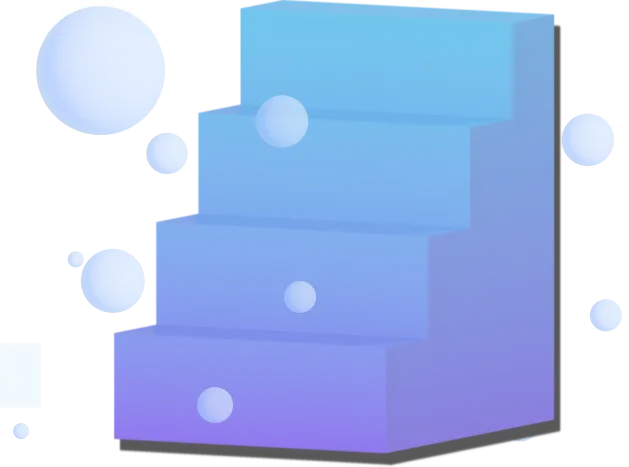

ChatCode-Generator
Vereinfachen Sie die Konfiguration von Chat-Snippets für Web-Chat-Kanäle, die nahtlos auf Ihrer Website erscheinen. Passen Sie die Themen- und Textfarben für den Online- und Offline-Modus an. Passen Sie die Platzierung des ChatCodes auf der Seite an. Erweitern Sie den ChatCode auf andere textbasierte Messaging Dienste, einschließlich Facebook und WhatsApp.
E-Mail-Integration
Nahtlose Integration von E-Mail durch Einfügen Ihrer E-Mail-Server-Einstellungen, einschließlich Login, Server-Ports für ein- und ausgehenden Emails und anderer erforderlicher Konfigurationen. Erstellen Sie einen neuen E-Mail-Kanal, geben Sie einen Posteingangsordner an, und fügen Sie einen Anzeigenamen und eine Adresse ein, um eine, um eine reibungslose Kommunikation per E-Mail zu gewährleisten.
Diese umfassende Omnichannel-Integrationslösung ermöglicht es Ihrem Unternehmen, verschiedene Kommunikationskanäle effektiv zu verwalten und bietet Anpassungen, Benutzerfreundlichkeit und eine nahtlose Integration für eine verbesserte Kundenbindung.
Die Autoübersetzungsfunktion ermöglicht es Agenten, Emails in Sprachen zu bearbeiten, denen sie nicht zugewiesen sind, und bietet Unterstützung für Übersetzungen zwischen mehreren Sprachen.


Outbound Anrufe
Mit der Funktion für Outbound Anrufe von Mondo kann Ihr Unternehmen proaktiv auf Kunden zugehen. Leiten Sie Anrufe nahtlos über einen robusten Telefonie-Sprachdienst ein, der eine zuverlässige Kommunikation gewährleistet.
Passen Sie Ihre Outbound Anrufen an, indem Sie Sprachdienstleister mühelos innerhalb unseres Systems konfigurieren, das über die Kundenansicht zugänglich ist.
Externe Integrationen
Ticketing
Agenten können ein Ticket in Ihrem System erstellen, um ein Problem zu lösen.
Sie können Ihre Ticketing-Plattform nahtlos in Mondo integrieren, so dass die Agenten direkt aus Mondo heraus Tickets erstellen können. Diese Integration ermöglicht es auch, automatische Antworten an den Kunden zu senden.
Order Status
Um den Agenten den Zugriff auf die Bestellhistorie des Kunden zu ermöglichen, ist eine Integration Ihres Backends oder ERPs mit Mondo möglich. Dieser Integrationsprozess ist unkompliziert und benutzerfreundlich und gewährleistet eine einfache Konfiguration.
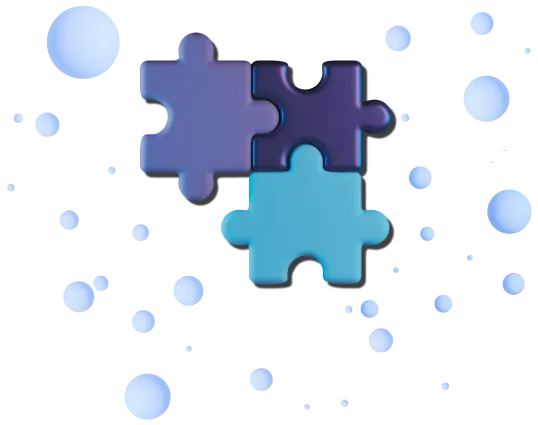
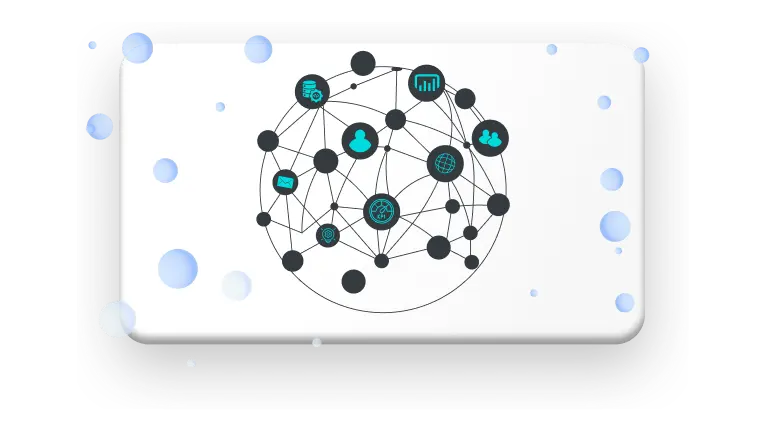
Agenten-Events
Bleiben Sie auf dem Laufenden über die Aktivitäten Ihrer Mitarbeiter, wie z.B. An- und Abmeldungen, Empfang von Interaktionen, Pausen und vieles mehr.
Life Cycle Hooks
Wir können Ihnen während eines Gesprächs über Webanrufe mehrere Ereignisse übermitteln. Sie können jedes dieser Ereignisse auf der Kundenansichtsseite anzeigen lassen und so die Echtzeit-Transparenz der Interaktionen verbessern.
Dashboards & Statistiken
System-Übersicht
Verschaffen Sie sich einen umfassenden Überblick über den Status Ihres Systems.
Gewinnen Sie eine ganzheitliche Sicht auf den Zustand und die Leistung Ihres Systems mit unserer Funktion Systemübersicht. Überwachen Sie den Herzschlag Ihrer Infrastruktur und sorgen Sie für einen reibungslosen, unterbrechungsfreien Service. Sie bekommen wertvolle Einblicke in Systemtrends und treffen datengestützte Entscheidungen, um Ihren Betrieb kontinuierlich zu verbessern.
Agenten-Übersicht
Verschaffen Sie sich einen aufschlussreichen Überblick über die Leistung, Produktivität und das Engagement Ihrer Agenten.
Passen Sie Ihr Dashboard mit verschiedenen Statistiken, SLAs und Leistungsindikatoren (KPIs) an, die auf Ihre Geschäftsziele abgestimmt sind. Diese Funktionen bieten wertvolle Einblicke und die Flexibilität, die Daten zu verfolgen und zu analysieren, die für Ihr Unternehmen am wichtigsten sind.
Bereit, Mondo auszuprobieren?
Testen Sie Mondo 30 Tage lang kostenlos und beginnen Sie noch heute, Ihre Kundenkommunikation zu verbessern.
Kontakt aufnehmen
Kostenloses Konto erstellen


